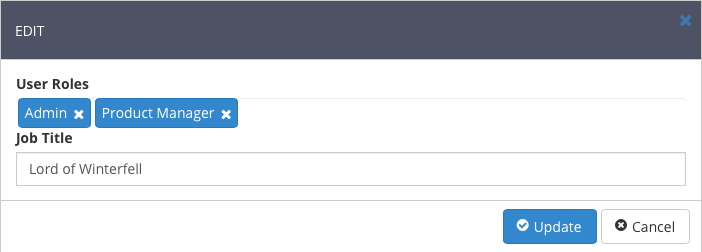Account Admins will have access to the Account Team page. In order to manage your Team navigate to Account > Account Team.
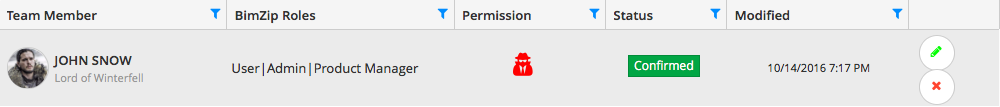
Once you’re there, you will be able to change User Status, manage User Roles or Delete Users.
Basic Roles:
User – All users will be assigned to this role by default.
Admin – Has a permissions to manage a company information of an account as well as manage company team.
Product Manager – Gives user an ability to be assigned as a Product Manger to one ore more products.
ProjectManager – Gives user an ability to be assigned as a Project Manager to one ore more freelance projects.
In order to change user information, please click on “Edit” button ![]() and in a popup appeared change the user information as necessary.
and in a popup appeared change the user information as necessary.