You have two option:
- * Invite User from Account team by Account Admin
- * User has opportunity to join Team by himself on Team Search screen
After successful invitation, the Admin of selected Team will have to confirm a user. For that, he will need to change user status to “Confirmed” on Team screen.
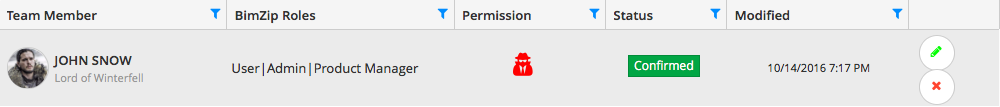
Once the Admin approves a user, the user access to the team’s account will be granted and user will be able to log in to Team.